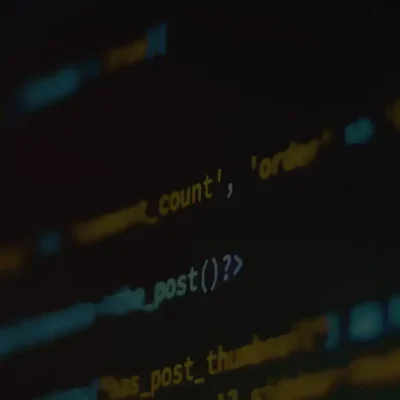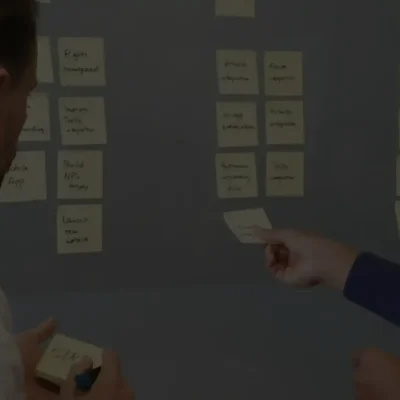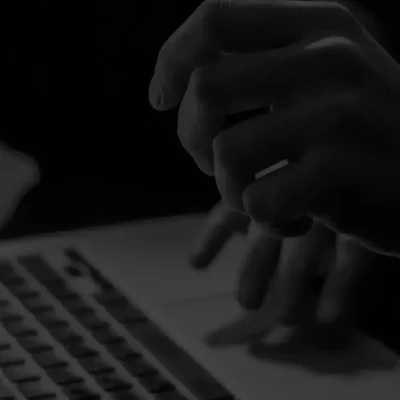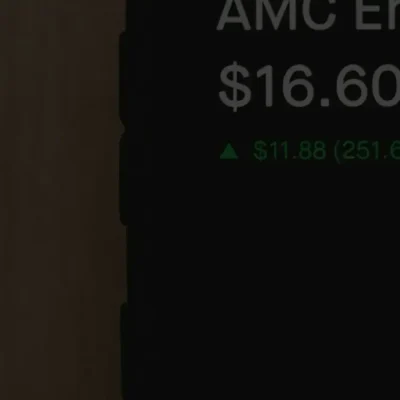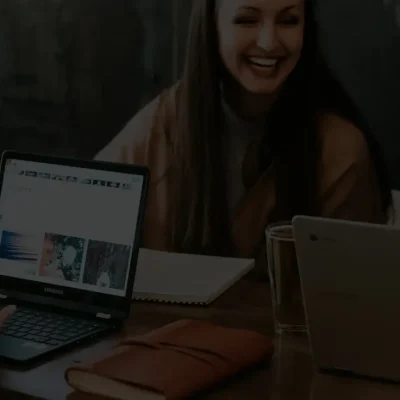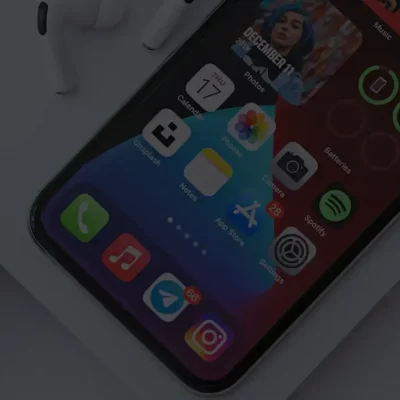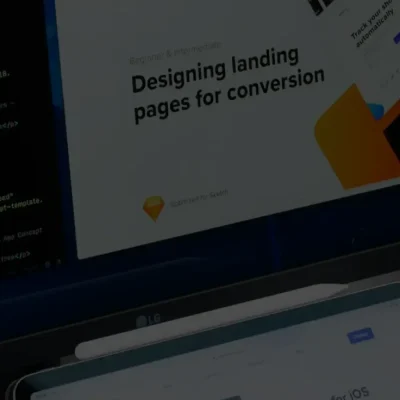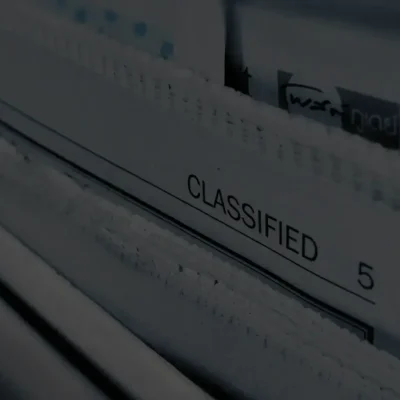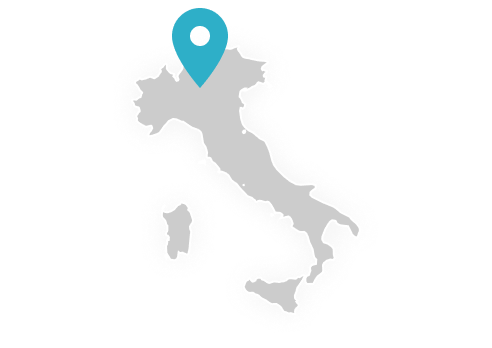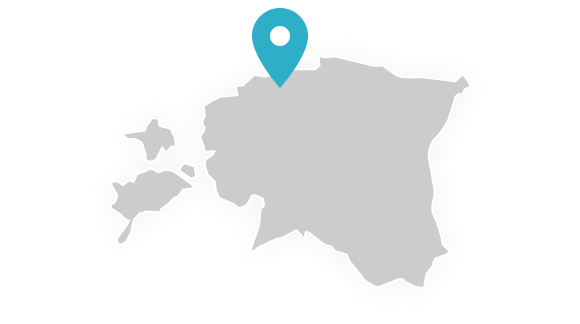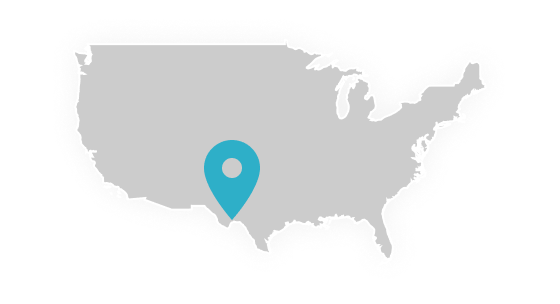Android app development will be a key player in 2024, presenting a mix of challenges and opportunities. Let’s dive into the crucial tools, benefits, and steps shaping Android development this year. Whether you’re a seasoned developer or a business venturing into app development, this guide aims to provide insights in a language that resonates with practicality.
BEST PROGRAMS FOR ANDROID APP DEVELOPMENT IN 2024
For those set on creating stellar Android apps, choosing the right tools is a game-changer. Let’s take a closer look at the Android App Development tools making waves in 2024:
1. ANDROID STUDIO
Key Features:
- Helps you write code and spot errors
- Supports C++ and NDK
- Speeds up the development process with a quick emulator
- Analyzes APK files
- Provides a flexible build system
What It Does:
Android Studio is the go-to spot for Android development. It’s where developers edit, debug, and test apps efficiently. With features like code insight, C++ support, and a speedy emulator, it’s a powerhouse for complex app creation.

2. ECLIPSE
Key Features:
- Supports various languages
- Makes module distribution easy
- Reports errors automatically
What It Does:
Eclipse is an open-source friend to Android developers. It gives them a separate space to customize their development process. Supporting multiple languages, it’s a go-to choice for versatility.
3. ANDROID SDK
Key Features:
- Plays nice with APIs
- Offers offline maps
- Makes debugging a breeze
What It Does:
Android App Development SDK (Android Software Development Kit) is a big deal for building Android apps. It’s like a toolkit for developers, helping them write, optimize, and test code within the best IDE for Android App Development.
4. AVD MANAGER
AVD Manager, or Android Virtual Device Manager, is a crucial tool within Android Studio that streamlines the process of creating and managing virtual Android devices on a computer. It offers several key features that are instrumental for app developers and testers:
- Speeds up boot time: AVD Manager optimizes the booting process of virtual Android devices, allowing developers to quickly start and test their applications without the delays associated with physical devices.
- Utilizes Google Play Store: It provides access to the Google Play Store within the emulated devices, allowing developers to install and test applications directly from the store, replicating real user experiences.
- Ensures compatibility with CTS (Compatibility Test Suite): AVD Manager helps ensure that applications are compatible with the Android ecosystem by allowing developers to test their apps against the Compatibility Test Suite, ensuring they meet the necessary standards.
What It Does:
AVD Manager simplifies the testing and development process by allowing users to create and manage virtual Android devices that accurately mimic various real devices’ specifications and configurations. This eliminates the need for multiple physical devices, saving time and resources while enabling comprehensive testing of apps across different device types, screen sizes, and Android versions.

5. INSTABUG
Key Features:
- Shares detailed error logs
- Takes screenshots
- Reports bugs and crashes
- Lets users provide in-app feedback
- Integrates in a minute
- Offers complete insights
What It Does:
Instabug is the hero when it comes to beta testing and error reporting in Android app development. It’s a toolkit that ensures a smooth development journey.
6. UNITY 3D
Key Features:
- Works on multiple platforms
- Integrates with social media
- Gives insights into app activity
- Has its own cloud
What It Does:
Unity 3D, tailored for game development, is your go-to tool for creating visually stunning games. Its cross-platform capabilities and social media integration make it a versatile friend for Android app developers.
7. ANDROID DEBUG BRIDGE
Key Features:
- Comes with Android SDK
- Acts as a versatile command-line tool
- Lets you customize original equipment manufacturer (OEM) features
- Supports USB debugging
What It Does:
Android Debug Bridge (ADB) is your flexible friend on the command line. It helps you talk to your Android device, which is handy for debugging and data exchange.
BENEFITS OF ANDROID APP DEVELOPMENT
While the debate between iOS and Android rages on, Android app development stands tall. Let’s unravel the key benefits making Android a strategic choice for businesses:
Freedom: Open Source
Android’s open-source nature is a game-changer. It lets manufacturers play around more easily, fostering innovation in the Android world.
Wider Audience and Market Reach
With a market share close to 71%, Android rules the smartphone landscape. This widespread use means businesses tapping into Android have a bigger audience, translating to more revenue compared to iOS.
Easy Integration
Android is your go-to if you’re all about integration. It lets you add fancy features to your app, tailored to your business needs. Plus, it’s all about being social these days, and Android makes it easy to integrate with social media, boosting your online presence.
Low Investment with High ROI
Android Development Studio is a free tool for Software for Android App Development. The development cost is split into three stages: app development, testing, and hardware costs. Android development proves that you don’t need to break the bank for a successful business app.

Easy Customization
Android is all about being yourself. It’s easy to customize, and with an Android app development agency by your side, you can milk all the customization benefits it has to offer. Android is your wingman when it comes to dodging customization issues.
Multiple Sales Channels
With Android, you’re not stuck in a single lane. You can take your app to different places. No need to rely only on one market. Android lets you use third-party app stores and even create your own distribution and sales channel. It’s like having your own secret passage to users.
Easy Adoption
Java is native programming Android App Development Language. This makes it a piece of cake for Java programmers to jump into the Android world. They can easily turn their code into a mobile app, giving businesses a buffet of options.
ANDROID APP DEVELOPMENT PROCESS IN 8 SIMPLE STEPS

Ideation
You can’t have an app without an idea. In today’s jungle of competition, having a unique app idea is your survival kit. Ask yourself questions like, “How can my app solve people’s problems?” or “What value will my app add to people’s lives?” – that’s your starting point.
Strategy
Ideas need a plan. Create a blueprint for your idea. Research your rivals and users. Understand what makes your competitors tick and what users want. Do a SWOT analysis, maybe even consult a mobile app development guru. Your app needs a game plan.
Wireframing
Give your app some bones. Wireframing is like creating a skeleton for your app. It includes features, tools for integration (like social media or CRM software), specifications, and feasibility. It’s the blueprint for your app’s muscles.
Designing
After all the brainwork, it’s time to paint. Designing your app is where aesthetics come into play. Icons, colors, fonts, spacing – it’s the first impression your users get. If you’ve got a design company on board, they’ll take care of making your app visually stunning.
Development
Once the plan is ready, it’s time to bring your app to life. Developers dive into coding, focusing on making your app user-friendly. They juggle different techniques to code the app’s usability. The end goal? Topping the Google Play Store charts.
Testing
Coding isn’t the finish line. Your app needs to run like a well-oiled machine. Testing is where you make sure everything runs without a glitch. You can choose to test automatically or manually, but doing both is like having a double safety net.
Store Submission
Testing done? Time to let your app shine. Submit it to the Google Play Store following the rules. It usually takes less than two days for your app to strut its stuff in the Android app store.
Post-Deployment
Creating and launching the app is only 90% of the game. The rest is after the launch. App maintenance is crucial – keeping your app updated, securing it with patches, and making sure it runs like a champ.
CONCLUSION
In conclusion, this guide aims to serve as a comprehensive resource for those delving into the realm of Android app development. If you’re gearing up to create your next app for Android devices, we trust that the insights provided here will prove invaluable.
At Insoftex, we understand the evolving dynamics of Android app development. As your proof partner in this dynamic tech landscape, we offer expertise, innovation, and reliability. Contact us today to embark on your Android app development journey. Let Insoftex be your trusted companion in crafting innovative and impactful Android applications.